dbForge SQL Complete Express is a free intellisense add-in for SQL Server Management Studio. Designed to provide the fastest T-SQL query typing ever possible. Supports SQL Server 2000, 2005, 2008, 2011, SQL Azure and SQL Server Compact edition. Added integration into Visual Studio 2008 and 2010.
Key features:
* Smart filtering:
SQL Complete filters the suggestion list based on various criteria:
- first typed symbols,
- a whitespace,
- camel case,
- a square bracket.
* Quick Object Info:
Essential information about a database object is shown in the popup window
when the mouse cursor is over the identifier.
* List members:
List members for major objects: database, schema, table, view, procedure, user and table-valued function (including CLR), built-in function, synonym, CLR aggregate;
* Parameter information for user-defined and built-in procedures/functions:
When you are typing names of user-defined and built-in functions and procedures, SQL Complete displays their parameter information in a hint.
* SQL formatting:
Produce clear and well-formatted code without worrying about all those indents, whitespaces, wrappings, line breaks, etc.
* Determining a database context:
SQL Complete displays a list of database objects from the current database or schema even if their names are not specified in a query.
* "Execute current statement" feature
* Word autocomplete
* Context-sensitive suggestions of DML statements: INSERT, UPDATE and DELETE
* Manual refreshing of the suggestion list.
New features that come with version 3.1:
* Extended support of SQL statements (DROP, EXEC, DECLARE, and SET)
* Variables and parameters support
* Qualify Column Names option added
Tags: intellisense, server, complete, server editor, intellisense ssms, query hints, server management studio, free intellisense, code completion, autocomplete, autocompletion, sqlprompt, free server tool, ssms
Download
Freeware
|