The ExamXML was specially developed for comparing XML files. It can compare data from sources of many types such as XML and CSV files, SQL server with a possibility to manipulate elements. The XML file may be found on the web page or FTP server. Enter the URL and you can compare XML data from WEB. During loading from SQL server the ExamXML is converting data into XML. Then these data can be saved as XML file. It produces comparisons very quickly and provides several options for comprehensive comparison using a Key XML element. Reloading files after changing any of these options is not necessary. There are possibilities to save differences and common elements after comparison. The ExamXML can merge XML files. During comparison it can ignore specified XML elements by content or by attributes. After comparisons there are possibilities to synchronize elements, replace one element into opposite a tree and replace elements. ExamXML can convert CSV to XML and XML to CSV. Color highlighting shows the changes so that you can view exactly which attributes and elements have been added, modified or deleted. This program can compare several files and not just one pair of XML files. Displaying XML documents and differences between documents in visual interactive Tree makes the ExamXML easy to use for beginners and advanced users. The program validates XML documents against DTD/XML schema while loading the file. Normalization of dates and numeric fields makes comparison independent of formats of dates and numbers. There are possibilities to round digital fields at normalization. The program offers drag-and-drop support and it can open XML file or a XML element with external application.
Tags: examxml, differences, comparison, file comparison, compare files, merge files, import data from server, compare documents, import from excel, export excel, converting, comparing merging
Download
Get the Full Version of
|