FREE & Easy integration to your web site:
- Live Customer Support
- Technical Support
- Sales Assurance
- and much more!
To enjoy our free product, you can create an account on the OCC Network which will link you with any visitor of your website requesting additional chat support.
This account will allow you to chat one-on-one with visitors of your website to provide them with sales support, technical issues, etc.
Once you become a registered user of OCC, you will be directed to the login area where you can setup your Department, Company, Agent, etc.
You will also receive for FREE, the OCC Desktop Agent Application. With this, you will not use a web browser to wait for customer requests, but have an actual desktop application running loaded with useful features.
Upon this setup you will be given HTML code to add to your site where you wish for the Live Chat logo to be present. You may choose the default logos from OCC, or you can create your own.
When a visitor requests support, they will complete a simple form (important reference information for you and will appear in your Operator Window), and your web-based agent will ring. Then you can Accept or Reject the request.
In adddition to simply chatting, we have added some well demanded features such as: Inviting visitors and Pushing of URLs.
What this means is that since you see the visitor on your site, you can invite him or her to chat with you. Perhaps offer them any assistance.
In addition, if you wish to send them a popup with a recommendation of a URL, you can do so from your library of URLs stored in OCC Agent.
Another great feature is Forwarding. That's right, Level 1 support, after determining that the customer should speak with a Level 2 support rep, can forward the chat request simply by pressing the forward button and selecting the other Agent to send the customer to.
This is a very simple process to get you up and running your own Live Chat service for your website.
Tags: live, chat, online, support, help, person, agent, sales, customers
Download
Freeware
|