EDB or Exchange Database file holds single or multiple user mailboxes, which are mounted on Exchange Server. EDB file is vital for the smooth functioning of user mailboxes on Exchange Server. Exchange Database folders also lets the exchange administrators to monitor all user activities on Exchange Network. When Exchange Server fails to connect with internet, all EDB folders on that server also become inaccessible. To manage the situation, one should use a smart utility called Kernel for EDB Viewer.
Kernel for EDB Viewer lets the network administrator to access all EDB files saved in local system drive. It successfully extracts email properties, attached files and emails from an offline EDB file and displays a preview of all extracted data. Tool to Explore EDB file can scan and open EDB files created with MS Exchange Server 2010, 2007, 2003, 2000, 5.5 and 5.5 versions.
Tool to Explore EDB File displays all folders such as inbox, calendars, notes, tasks, deleted items, junk emails, contacts and others of a user mailbox in its original order. The software Kernel for EDB Viewer is not capable to repair damaged or corrupt EDB folders. Using this tool, you can save serial number, item type, date of creation of emails in HTML files.
Tool to Explore EDB file allows the user to access calendar entries for 1, 5, 7 or 31 days. It uses a self explanatory graphical interfaces and therefore, even a non technical person can easily use this software. You can download the software from the website as a freeware. Kernel for EDB Viewer runs on different Window platforms such as MS Window 2000, XP, Vista, 2003, 7 and 2008. For more information please visit: www.edbtopsttutorial.com/edb-explorer.html
Tags: explore file, viewer, exchange viewer, file viewer, viewer tool
Download
Freeware
|