How to fix PST 2013 files that shows sever corruption error - is the most common question of the Outlook users. Inbuilt tools of MS Outlook such pst2g.exe. scanpst.exe and PST compress fails to repair highly corrupt PST files. Now, with Kernel for Outlook PST repair, you can easily restore inaccessible PST files. It is equipped with sophisticated algorithms that helps user in quick recovery of damaged Outlook databases. Kernel for Outlook PST repair has the ability to recover emails from password protected, highly compressed and encrypted PST files. It extracts every single email and email folder that are stored in a corrupt PST file. Kernel for Outlook PST repair provide two saving options to the user i.e., Save in Outlook and Save in Outlook Express. By selecting “Save in Outlook†option, user can save the recovered Outlook emails and email folders in PST or MSG files. If you select “Save in Outlook Express†option, then the software will store retrieved mailbox items in DBX or EML files. Kernel for Outlook PST repair also offer Date filter and Find message option to search specific emails in a corrupt PST file. It is compatible with MS Outlook 97, 98, 2000, 2002, 2003, 2010, 2007 and 2013 versions. Moreover, this software can be installed and used on any Windows Server including Microsoft Windows 8. The trial version of the Kernel for Outlook PST repair provides overall idea about how to fix PST file issues. However, trial version does not allow saving of recovered Outlook data and you must purchase the complete software version to save the recovered Outlook items. For more details: www.inboxrepairtool.org/blog/how-to-fix-pst-file-issues-with-inbox-repair-tool
Tags: , tool, repair, outlook repair, repair file
Download
Get the Full Version of
|