There are multiple factors that contribute in the DBX corruption such as virus infection, crash of MS Windows, corrupt storage device and others. Because of DBX corruption, Outlook Express users cannot access their mailbox information. To tackle the DBX corruption issues, one must choose a smart tool such as RecoveryFix for Outlook Express. This helps in quick recovery of emails and email folders of the Outlook Express mailbox from corrupt DBX files. RecoveryFix for Outlook Express smoothly recover DBX files of several Outlook Express mailboxes. It retrieve emails, attached documents, images, drafts, calendars, task schedules and others from corrupt DBX files. Outlook Express Recovery software can also extract emails and attachments that are permanently deleted from the Outlook Express user account. RecoveryFix for Outlook Express enable user to save retrieved mailbox data in either DBX or EML file. It supports Outlook Express 4.0, 5.0, 6.0 and higher versions. This Outlook Express recovery tool completely recover DBX files and shows all recovered data on your computer screen before saving at specific drive location. You can also evaluate the software features by downloading the free version of software. However, free version lacks file saving capability. Therefore, you must choose the full version of Outlook Express recovery software to get file saving option. For more details: www.outlookrecoverysoftware.net/repair-dbx
Tags: recover files, recover, recovery, email recovery, outlook express email recovery, outlook express repair, recover outlook express mailbox
Download
Get the Full Version of
|