Importance of Outlook PST files cannot be ignored because almost entire MS Outlook email items (tasks, notes, contacts, journals, calendars, email attachments, Inbox, drafts, sent items, etc.) are stored in the form of .PST. Anyone working on MS Outlook must take care about the safety of PST files because they are very vulnerable to many various unexpected errors. Every version of MS Outlook has a size limit of storing PST files. Unfortunately, when they exceed that restricted limit they get broken down and it finally leads inaccessibility or damaging of PST file items. Consequently, users face problems of accessing their mailbox and other outlook email items. If you one of the many people facing such issues, you should try a powerful third party tool like RecoveryFix for Outlook PST Repair Tool that is specially designed to fix all Outlook PST issues. This Outlook PST Repair tool enables you to repair severely broken, damaged or corrupt PST files within few minutes. It recovers email or message that has been deleted permanently even from the "Deleted Items" folder. After performing a thorough scanning of the infected PST file, it displays the entire recoverable email items in a tree like structure. From this list, you can easily identify your specific item by viewing its preview. In order to carry out complete and accurate recovery of complete PST file, it is integrated with two powerful scanning modes: Standard Mode and Advanced Mode. Standard mode permits you to get back recently lost or deleted data. On the other hand, Advance Mode enables you to retrieve data that was permanently deleted even from the ‘Deleted Items’ folder. Finally, you can save your lost data in the form of PST, MSG or EML file format.
Tags: repair outlook, repair tool, repair, recovery, file repair
Download
Get the Full Version of
|