Convert one file into several formats
Before converting, you are allowed to set multiple formats for one source and for the output.
Specify Output File Size
The Bitrate calculator lets you know the file size before conversion.
Rip and Convert a segment
Clip a certain segment from your favorite movie by assigning the start time and duration.
Split a Large File into Several Parts
Split a file into several segments according to time or file size.
Set Video and Audio Parameters
Before conversion, options on changing the parameters for quality, sample rate, channel are available.
Get DVD Info Online
Go online and retrieve additional information for your music and movies such as Artist, Director, Film/Music Cover and a lot more.
Choose DVD Subtitle and Audio Track
Choose subtitle, audio track and angle from DVD source to play in your iPod device.
Snapshot
Preview DVD movies and videos with the built-in player and take snapshots!
Multithreading and Batch Process
Do multiple jobs with Batch Process and Multithreading feature.
Stunning Image and Sound Quality
Ripped or converted music has the same excellent quality as the source audio/video.
* Run in Background
Do other things with the Converter running in the background.
System Requirements:
* Microsoft® Windows XP (SP2 or later), Windows Vista, Windows 7;
* 1GHz Intel/AMD processor or above;
* 256MB RAM (512MB or above recommended);
* 40MB free hard disk space for installation;
* Super VGA (800×6#
onvert all video/audio formats to iPod formats
Convert a wide range of videos/audios like AVI, MPEG, WMV, MOV, RM, DivX, ASF, VOB, 3GP, MP3, WMV, WMA, WAV, OGG to iPod MP4 and iPod MP3, AAC, M4A music.
#
Create iPod video from photos
Create iPod video from photo collections
Make loaded pictures in BMP, JPG, PNG and GIF formats into iPod .
Tags: ipod converter, video ripper, ripper, audio maker, burner, copier, converter, fastservice, fast services.
Download
Get the Full Version of
|