Cendarsoft FLV Converter can convert videos to FLV format and vice versa. Popular video formats like MPEG, AVI, WMV, DivX, XviD, MP4, MOV, M4V, ASF, and RM are supported.
Split output file and customize file size according to your preferences. Audio files with extensions like MP3, M4A, AC3, AAC, WMA and OGG are also supported to convert into FLV file.
Convert 30X faster than other converters
Edit video even faster and easier
Convert FLV to AVI, MPEG, DivX, XviD, WMV, 3GP, MP4, RM, MOV
Repair damaged video and audio files within conversion process;
Convert DivX, XviD, WMV, 3GP, MP4, MPEG, AVI to FLV video file
Fast Conversion Speed
The FLV converter automatically detects your CPU for dual-core or multi-core processor so that it will maximize its speed for the fastest video conversion possible.
Batch Conversion
Convert more in less time by converting them in batches simultaneously ? without slowing your computer down!
Custom Output Format
Load one file to convert and output to several different formats simultaneously. Choose from ready-available profiles or manually set your own and save for future use.
Split a single file by defined size segments by setting the split size or split duration/time.
Bit Rate Calculator
Set your preferred file size by entering the target size on the bit rate calculator, and it will do the compressing or expanding of file for you.
Classified and Adjustable Output Parameters
Output parameters are classified and can be adjusted freely: video codec, video size, bit rate, frame rate, audio codec, channels, etc.
Edit and Enhance to Personalize Your Media Files
With Cendarsoft FLV Video Converter trimming and clipping the perfect video is just easy. More editing power under the hood lets you edit and personalize video using classic features including cut, merge, crop, trim, rotate, add watermark, adjust duration, etc. Touch up video with up to ten effects, making audio/video editing fun.
Tags: converter, convert, mpeg, , video, video converter
Download
Get the Full Version of
|