DDVideo DVD to HD Converter Suite,a advanced high-Definition(HD) video converter software, combines two excellent HD tool,DDVideo DVD to HD Converter Gain and DDVideo HD Video Converter Gain,which can rip DVD and convert all popular video like RM,RMVB, MKV, DivX, XviD, AVI, WMV, ASF,MPG, MPEG, VOB,DAT, MOV, QT, MTS, M2TS, MOD, MP4, PMP,MKV,FLV,3GP,3GP2 ,H264/AVC etc to HD videos like HD AVI,Divx,Xvid,H.264/AVC,RM,QuickTime,MPEG-2(.TS)WMV, ASF,VOB,MKV,MOV,PS3,Xbox360 etc.convert HD video to popular video,or among HD video.and also extract audio from DVDs,any video/music files to MP2/MP3/WAV audio format. The DVD to HD Converter Suite is convenient for you to convert DVD to HD,convert DVD to AVI, convert DVD to Divx,convert DVD to Xvid,convert DVD to MP4,convert DVD to MOV,convert DVD to QuickTime,convert DVD to TS,convert DVD to WMV,convert DVD to ASF,convert DVD to VOB,convert DVD to MKV,convert DVD to PS3,convert DVD to Xbox360
Also with a Free DVD Copy ,it gives you the power to make backup copies as ISO image file or DVD folder to computer.without any damage or loss.DVD Copy is a perfect "1 click DVD copy" to let video fans copy DVD for easy and convenient DVD enjoyment.
DDVideo DVD to HD Converter Suite is also designed as the video editor for you to recreate the video/audio files.including:
*press"VolumeGain" to set a output audio gain number for specified video or audio file. recommend is 89 db(Friendly Reminder:The sound too large,our hearing will be hurt,please care for health care hearing.)(recommend is 89 db);
*press "Effect" to set the video Hue,Brightness, Contrast,sturation and be shown on the right window,You may compare the two windows and get a satisfying effect;
*Press"Trim" to clip any segment of the video by specifying the StartPoint and EndPoint; *Press"Crop"to crop video and adjust the output aspect ratio to get the perfect playing effect; *press "SnapShot"to capture your favorite pictures when preview your video;
Tags: , converter, convert, video converter, high definition video converter, gain, normalizer volume, ripper
Download
Get the Full Version of
|