Easy to use Internet Explorer toolbar for video editing software. Helps in finding useful information and resources like blogs and websites for people needing help with video editing. After you install, you will able to quickly learn what to expect from video editing software. This is possible with the aid of the favorites facility of the toolbar.
Video editing software is a mystery to many people. Read and learn from the articles that you will find with the aid of the toolbar about what to expect and whether it will be the solution to your video editing requirements. Their are plenty of ways in dealing with the different ways of editing video. Use the toolbar to find the resources that will help you to decide which is the best way forward.
The toolbar is updated regularly and automatically, so you will not need to do anything to be current with the latest techniques and methods for proper video editing. The toolbar is compatible with internet explorer on all versions of Microsoft Windows.
Video editing software is referred to that application software which handles editing of video sequences on computer. Most of the time it has the ability to add special effects and transitions to your video clip. Video editing software is complex, the best programs perform numerous functions from ripping DVDs to editing video to DVD authoring and encryption. DVD burning software can help you take a final product, such as edited video, converted video or copied video and burn it to a DVD. Video editing software is one of the first things which a DV camcorder user will think of as a next step. Video editing software would allow a camcorder user to become more serious about the images he shoots and work on them in a professional manner.
This toolbar will give you quick access to information in how to deal with all of the above issues in a productive and constructive manner.
Tags: video editing, video editing toolbar, toolbar, video editing toolbars, internet explorer toolbar,
Download
Freeware
|