Free FlipBook Creator Themes Pack- Baraka
Baraka here is a flipping book software theme. Actually many people recognize the noun starting from a high-praised documentary filmed many years ago. I believe there must be a large number of people looking forward to an independent travel to one place, one region own its unique landscape. When feel tired, try to deeply breathe and go hiking forgetting all the sorrows and suffers. The heart and soul would be much stronger. We designed Baraka theme in there are three templates with full configurations. The thoughtful customization fulfilled with talent and creative imagination, even love. Everyone can create flash flip books in no time though applying these templates to PDF files. The sliding PDF pages now could be flipped like a real book on any screenshot with networking connection even offline.
Guide to Install Themes & Template for FlipBook Creator (Pro)
To use Themes & Template, you must install FlipBook Creator Professional or FlipBook Creator Standard frist!
Download URL:
FlipBook Creator Standard: http://flippagemaker.com/flippingbook-maker-pro/index.html
FlipBook Creator Professional: http://flippagemaker.com/flippingbook-maker/index.html
1. Run FlipBook Creator (Pro)
2. Click Menu: File->Import Themes, select the *.thm (themes) form open dialog box.
3. Open Template Window by clicking "Templates" button in "Design Setting" Tab
4. Find and select the theme you have just imported.
Note:
All various free flippingbook Themes are available in FlipBook Creator Professional or FlipBook Creator standard.
With those Themes & Template you can make more professional and interactive flash Flipping Book as you want.
Tags: themes, flippingbook, flip magazine, page flip ebook, flip brochure, ebook publisher, pageflip magazine, flippingbook builder, screensaver
Download
Freeware
|