Free FlipBook Creator Themes Pack- Mountain
This Theme Mountain shows a completely different natural world to you, simultaneously assist you build professional and distinct digital online book with stunning flipping effect like a vivid paper book attracting much attention but in shorter time. The towering mountains and refreshed air impress people who love nature environment. Decorating the eBook with these broad-heart templates either provides unique visual sense or information through the flash flipping book itself. You can adopt these free templates to apply to your common office files getting approach to the combination between information and art. Import these templates in built-in template panel, and then select to apply to your book simply without complex operations.
Guide to Install Themes & Template for FlipBook Creator (Pro)
To use Themes & Template, you must install FlipBook Creator Professional or FlipBook Creator Standard frist!
Download URL:
FlipBook Creator Standard: http://flippagemaker.com/flippingbook-maker-pro/index.html
FlipBook Creator Professional: http://flippagemaker.com/flippingbook-maker/index.html
1. Run FlipBook Creator (Pro)
2. Click Menu: File->Import Themes, select the *.thm (themes) form open dialog box.
3. Open Template Window by clicking "Templates" button in "Design Setting" Tab
4. Find and select the theme you have just imported.
Note:
All various free flippingbook Themes are available in FlipBook Creator Professional or FlipBook Creator standard.
With those Themes & Template you can make more professional and interactive flash Flipping Book as you want.
Tags: themes, flippingbook, flip magazine, page flip ebook, flip brochure, ebook publisher, pageflip magazine, flippingbook builder, screensaver
Download
Freeware
|