Guide to Install Themes & Template for PDF to Flipping Book 3D series software
Zeal is 3D page-turning theme aims at help you build flash 3D page-flip books in short time. In Zeal, there are 3 amazing templates. Each one can be applied to create flipping 3D magazines with much ease. We all have a kind of enthusiasm residing inside us. It urges us to work hard towards our goals and reminds us what we were supposed to be doing.
Compassion is the antitoxin of the soul: where there is compassion even the most poisonous impulses remain relatively harmless. I guess we all think of someone can offer a forgiving smile, a friendly word and a helping hand. However things go contrary to our wishes, we probably meet the person with a gun, a baton and bad attitude. As being weak and ineffective, we require strong self-confidence which inspired by the inner compassion. Zeal theme is the kind of templates collective makes surprising 3D flipping publication for publishing online and offline.
To use Themes & Template, you must install PDF to Flipping Book 3D series frist!
Download URL:
http://www.flashflipbook3d.com/download.html
1. Run PDF to Flipping Book 3D or other related software.
2. Click Menu: Home->Import Theme, select the *.thm (themes) form open dialog box.
3. Open Template Window by clicking "Templates" button in "Design Setting" Tab
4. Find and select the theme you have just imported.
Note:
All various free flippingbook Themes are available in PDF to Flipping Book 3D series .
With those Themes & Template you can make more professional and interactive flash Flipping papers as you want.
Tags: free, templates, themes, true, frameworks, fast assistant building flipbook, flipping papers, page retroflex flip, page rotate turn, import, export
Download
Freeware
|