Do you have a few poor-quality movies gathering cyberdust on your hard-drives? Have you converted old home videos to digital format only to find the picture is out of balance and blurred? Do you need to adjust brightness and contrast or de-interlace your video? No problem! With EnhanceMovies, you can easily enhance video quality by yourself!
EnhanceMovies is an extremely simple video enhancer. The entire idea behind the software is to make it possible for any person (yes, even your grandma) to improve the quality of digital videos. With this software, you can take a video file and adjust the brightness, blur the picture or make it sharp, apply an autocontrast effect, de-interlace the video or automatically balance the colors.
The interface is extremely straightforward. First, you load your video (all popular video formats, including AVI, MPEG, MOV, WMV are supported.) Then, you apply the filters to the original and switch to the split screen to see the "before and after" pictures side by side. There is nothing more to it than that. You don't have to type in any digits, pass the color theory exam or enroll in TV-AV class in your local college. What you see is what you get! Since EnhanceMovies comes with its own video player, you can play
back the videos you have just edited to make sure you are satisfied with the result.
Key features:
- Effective video filters: de-interlace, brightness/contrast, sharpness, levels, etc.
- AVI, MPEG, MOV, WMV formats supported
- Play video in the Original, Filtered and Split Modes.
- Drag-and-Drop interface, very easy to learn and use.
Tags: video enhancement, video enhancer, video filters, deinterlace, brightness, contrast, repair video, filter video, enhance video, auto levels, auto contrast, improve video, improve video quality, interlaced video
Download
Get the Full Version of
|