Most Backup devices at present require much configuration? It is not easy to quickly understand how to use them.
Imagine a hassle-free solution which automates every single step and stores what you care for?
Worried about secure backup in the external storages like USB flash memory, SSD, hard disks?
- OMG, my documents gone away! Haven’t I even saved them?
- Still using the Windows explorer to find recently saved documents?
If any of these is your experience, our new AFB-Portable[FileBackup-Portable] backup software is for you!
There is nothing what you do to backup working-file.
Just installation with serialkey, That’s all. Ready to go!
No Setting!
Don’t worry anything about backup!
[Features]
Usage : Just installation with serialkey. That's all! All set.
- This does a realtime automatic backup of files from all drives attatched to your PC.
  (contains networkdrive, USB-flash, USB-external harddisks, SSD, SD-cards, etc..)
- No Setting! There is nothing what you do to backup working-file.
- Can view the previous, recent, and current backup file list and open it directly.
- File version management function included.
- Auto-save every 3 minute of current working file.
Backup Destination List :
Basic : Favorites, PowerPoint, MSword, Excel, Publisher, FileInfo, Onenote, Notepad, visio, project,
Wordpad, AcrobatWriter
Developer tools : Dreamweaver, Ultraedit, Editplus, Eclipse
 Designer tools : mspaint, Photoshop, Flash, Indesign, Illustrator, Picasa, Sketchup, AutoCAD
Manual Backup List by Poput-menu :
(However, the program should be installed in the default path and configuration.)
* Address and Data files of MSoffice-outlook, windows mail.
Tags: backup, restore, recovery, filebackup
Download
Get the Full Version of
|