This is a simple Memory Card Recovery guide that shows how to recover deleted/formatted/corrupted files (data) from memory card with Memory Card Recovery Software.
We may encounter the following bad situations on our life when we using computer.
1.I have deleted my photos from memory card wrong, and I cannot restore them from recycle. How can I to recover deleted file from my memory card?
2.Oh my god, where are my files? I have formatted my hard drive and I lost all the files on that partition. I didn’t want to do that, I just made a terrible mistake. Now what I can do to recover these formatted files from my memory card? Help please!
If the above situations happen to us, we cannot see the file on explorer any more, which means that we lost the files. If we deleted a file by "Shift + Delete" and if we format a partition to make files lost, we can recover the lost files by the way shown as below.
Simple guide to recover deleted files from memory card:
Step 1:Download Finalseeker Memory Card Recovery and install it, and launch it.
Step 2: Insert or connect memory card to the computer.
Step 3: Select the file types to recover, this option will help to scan and retrieve the lost data quickly, and you can find out the file you need quickly from the scan result.
Step 4: Choose a partition or drive to scan. The memory card data recovery program only can scan one partition or drive once. Tips: The memory card is usual shown at Removable Media category.
Step 5: Preview to find out the file you need and mark it as checked. Tips: If the file cannot be previewed, you still can distinguish the file by file size, file name suffix and file date.
Step 6: Click the recover button to recover the lost file to another partition or drive. Note: Don’t save the new files to the memory card again.
For more information about this Memory Card Recovery software just visit http://www.finalseeker.com/memory-card-recovery.html
Tags: memory card recovery, recover memory card, memory card data recovery, recover memory card data, recover deleted files from memory, recover deleted photos from memory, recover data from, memory card
Download
Get the Full Version of
|