Recover Data for Novell data recovery is an outstanding software that restores all the deleted, corrupted, and formatted data from Novell volumes. The viable tool accurately retrieves data from Novell volumes—NWFS, Netware, and Net386 using comprehensive recovery algorithms. It is also capable of recovering filew from all the events of data loss, like power outage, virus attack, corruption while file allocation, accidental format of Novell volumes, bad sectors, human errors, re installation of Novell operating system, and many more.
-This adroit tool is capable of recovering files & folders with long extensions
-Supports to recover data from SATA, USB, SCSI, IDE, EIDE, and ZIP drives
-Restores specific files with particular extensions
-Restore internal data structures even if HotFix Table and Volume Definition Table are missing or damaged
-Recovers data from all the instance of data loss
-User friendly interface makes a user comfortable with the software working
-Simple steps are provided to perform trouble-free recovery process
-Runs exhaustive scan to locate data from Novell volumes
-Test edition of Novell database recovery software is available for pre-evaluation
Furthermore, this intuitive software proffers user-friendly as well as interactive interface to the users. Software performs the recovery process with a guarantee of no data loss. Download the demo edition of this utility available online to know the efficiency before investing to buy full edition. Demo gives preview of all the recoverable files in a tree like structure, but will restrict to save the files. On getting convinced with the demo functionality, one can download the registered version to restore the recovered Novell files. For further details, visit www.recoverdatatools.com
Tags: novell data recovery, recover novell files, retrieve novell data, recovers deleted novell data, netware data recovery, novell recovery, recovery, novell netware recovery, data recovery, recover novell data
Download
Get the Full Version of
|