MS Outlook Express may also generate some MSIMN (Microsoft Internet Mail and News) error messages. The generation of such error messages makes data saved in DBX file inaccessible, corrupted or damaged. The reasons for generation of such messages are compaction, virus attacks, anti-virus scanning, software failure, etc. The MSIMN error messages are generated while opening emails saved in Outlook Express Inbox folder. Outlook Express DBX Recovery software displays recovered mail items in RED color for easy identification and provides four options for saving the recovered data: Save all selected emails, Save All, Save all but Deleted, and Save All but Existing. The software is embedded with powerful QFSCI algorithms for recovering mails from corrupted DBX files. The tool provides easy-to-understand, user-friendly, interactive user interface such that even novice users can easily operate the software. The utility is available as an evaluation version for free to download such that users can analyze the features and capabilities of the software before actual purchase. After recovering the lost data from corrupt DBX file, the Outlook Express DBX Recovery tool displays all the recovered folders of the user profile on the left pane in a tree-like hierarchical structure. A user can select and preview the recovered data in the preview pane and can save the desired files at user-defined location. The software supports Unicode characters and allows selecting or deselecting recovered emails from preview pane allowing user to restore only important files. The software supports MS Outlook Express 4.0, 5.0, 6.0 versions. For more information please visit www.recoverydeletedfiles.com/outlook-express-recovery.html
Tags: outlook express recovery, recovery tool, outlook recovery, recovery, outlook recovery tool, recover files, recover outlook
Download
Get the Full Version of
|