The magnificent SQL Server Database Recovery application from Recover Data is a safe, secure and result oriented software. Reasons like: System shutdown, Formatting and Reinstalling errors, Oracle Application Server Damage, Virus/malware interruption, Bad block allocation etc. corrupt the .mdf file and restricts user access. The competent recovery application deeply analyzes the corrupt database and recovers them. The recovered database files can be previewed in the separate dialog box before saving. The SQL files restored are used again to restructure the SQL database files. It is performed by using auto generated batch file Import.bat.
Product Virtues - SQL Database Recovery
1. Interactive GUI for quick SQL recovery
2. Simple and well guided steps for data extraction
3. Recovers the corrupt SQL database (.MDF) files
4. Restores data on the server while SQL Server is still running
5. Keenly scans the corrupt database files
6. Recovers data from large-sized SQL database files
7. Comprehensive restoration including recovery of Tables, Indexes, Views, Triggers etc.
8. Recovered data saved as SQL scripts
9. The software integrates with SQL Server 2000/2005 and 2008 database repair
10. The software uses Unique Guided File Excavation Technology (GFETch)
Download the free evaluation version of the Oracle dbf recovery software and explore the procedures to repair the corrupt database files and restore the Oracle database in few simple steps:
1. Browse the damaged/corrupt .dbf files
2. Select recovery options: (i) recover only SYS schema (ii) recover schema (excluding SYS schema) (iii) recover all schemas
3. Getting through the recovery option, click to repair option
4. Display of the recovered data after the repair process
5. Save the dbf files and save in the desired location
6. Two options displayed (i) Active Log (ii) How to Import Data
For More Information visit: http://www.recoverdatatools.com/sql-server-database-recovery.html
Tags: server data recovery, back server database, recover server database, restore server database, repair server database
Download
Get the Full Version of
|