Automatically change the Windows 8 lock screen background logon image every day. Choose a folder of images and select an interval to automatically change the Windows 8 lock screen background logon image. Choose to change the background image every 15 minutes, every hour, every day, every week, or more.
The Windows 8 logon background image, also called the lock screen background, is the wallpaper picture that displays when you lock the PC. Windows 8 offers a limited set of images that you can manually select to use as your lock screen background image.
Enhance your PC and customize the Windows 8 lock screen wallpaper at a pre-defined interval. Wake up to a new lock screen background image every day!
Tags: windows logon background, windows logon wallpaper, windows lock screen image, windows lock screen background, windows logon image, windows start image, windows lock screen, windows logon, windows start screen, windows wallpaper
Download
Get the Full Version of
|


