Program Directory Size is a relatively young program which however managed to become one of the most popular and effective tools in the market of software in the field of disk space analysis.
Directory Size is a special visualize disk usage software and software disk space reporting. At least because of its interface is initially created for convenient structural data presentation. If to look at the program window attentively it is easy to see that it consists of several small sub-windows. Such division is not casual ' it allows the user and the program to be convenient for submitting data for the analysis breaking all process on a number of consecutive stages.
Let's consider these sub-windows more in detail.
We-ll begin our movement with the bottom left window and move clockwise. As you can see in this window (by the way, the smallest one) the program represents the most general data about current disk space usage on the PC. In this window you receive data on how much place each disk has, how much there-s an empty place (in gigabytes and percents).
In a following window (top left one) you can choose a directory for the analysis (option -Scan a folder- or -Scan noted disk-), as well as to receive the first evident representation in the visualize disk usage software about analyzed folder structure. In particular what folders the directory consists of and what-s their size.
In the top right window (I remind that we move clockwise) you receive the detailed information on the content of the analyzed directory. In particular, this is content of the directory and its folders including files, and the size of all these elements (both in kilobytes and in percents).
In the last window (bottom-right one) the software disk space reporting will give you the visual information ' in the form of special pies and bars.
Tags: visualize disk usage, disk space reporting
Download
Get the Full Version of
|