File Sync is a special folder compare utility which allows to carry out the comparative analysis of folders, to reveal the general and various lines, and to synchronize their contents. We will consider the program work more in detail.
The file sync and backup software works by the principle of two windows. It means that all actions in the program are spent actually in these windows whereas the panels of menu and tools practically don�t participate in the process. All you need to do is to start the program and to pass some simple actions.
To load programs for comparison. Button Browse. In the folder compare utility two such buttons are used which are urged to load the contents of the studied folders. It�s interesting that between these buttons the button of settings of the file sync and backup software is built in compactly. With its help you can adjust a task name, sync type, the filter and schedule.
Each pair of the folders you compare in the file sync and backup software is analyzed within the limits of a separate problem. Thus, the possibility of repetitions and errors is excluded. The start of the new task is made by the means of File-New task. Each problem can have own name. It is desirable that the name reflected the operation essence and the content of the folders. It is desirable but not obligatory.
The comparison operation in the folder compare utility is started by the means of Analyze. The operation takes some seconds then the program shows the results � in what files the compared folders are identical and in what they are not.
After the comparison is done you can start file sync, however this operation is not obligatory. File synchronization is started by the means of button Sync in the program bottom.
Tags: folder compare utility, file sync backup
Download
Get the Full Version of
|