How to Migrate Lotus Notes to MS Outlook? Migration between Lotus Notes to Outlook can be done by using simplest third-party tool i.e. Outlook to Lotus Notes Converter software that gives complete assistance for converting NSF files into PST file format. The software employs cutting edge features for the Notes Data Migration to Outlook, but simultaneously is able to provide the users an easy to use interface to be operated upon. The Notes to Outlook software migrates all mailboxes items including all data (inbox, contacts, drafts, tasks, etc) along with their meta-data (to, cc, bcc, attachments, etc). Software takes few minutes during conversion procedure and gives you outstanding result. Firstly scan all the NSF files from the System, Secondly Convert all the Mails or text NSF files to MS Outlook. If you think about formatting so clear this doubt by using our demoing version because our NSF to PST Converter preserve all types of NSF formatting while converted to PST such as Text, HTML, Hyperlinks or Header Information formatting. It can convert Lotus Notes version files like 5, 6, 7, 8, 8.5.3. If your queries that How to Migrate Lotus Notes to Outlook then you can simply solve yours solution thru software demo version, you can download free demo version of software from our web site and see if efficiency that how it works. It will help you to convert Lotus Notes Domino to Outlook first sixteen files completely free of cost. After using demonstration you can buy its full license version at just dollar 250 for single user and $500 for multiple users.
Tags: migrate lotus notes, migrate data, lotus notes microsoft, convert lotus notes domino
Download
Get the Full Version of
|