How to reduce Outlook file size by Outlook splitter program? Users can split Outlook PST files into manageable portions to minimize the PST file size in best way. Users won't find it difficult to maintain PST file size saved in smaller parts. In order to divide Outlook PST files, users can do it in various ways by choosing any of the split option like date, folder, year and size. By dividing large sized PST file into small parts the chances of PST file damage due to its oversized issue would be less.
Difficulties of large PST file size are: declined pace of Outlook, how to split heavy Outlook PST files etc. Split PST Software is come in front of you to split bulky PST files into smaller parts of PST without any deep and extra technical skills. The tool to split PST file is an efficient approach for how to Split heavy Outlook PST File. Also, split provides some options like: split PST by date, split PST by year, split PST by size, split PST by folders, and split PST by selected folders. Outlook PST splitter software split all Outlook items such as: Inbox, Journals, Contacts, Calendars, Emails, Attachments.
Excellent tool to split large PST file is our PST splitter program, which solves trouble of how to split heavy Outlook PST files in minute. Trial mode of the software allow the users to break first 50 items from .pst file free of charge and complete edition of the software is available at a reasonable charge of $49 only. For assistance contact our customer support team 24x7 hours available. More info: http://www.msaccessrecovery.com/split-pst.html
Tags: split outlook, split large
Download
Get the Full Version of
|