High accessibility of email client seen nowadays, users have many alternative of email management like Lotus Notes, Outlook, thunderbird etc. MS Outlook is easily available with MS office package, no need to pay extra on its training. If you feel inconvenience in using Lotus Notes as email client or fed up of its slow processing, then Move Notes Address Book to Outlook using SysTools Notes Address Book Converter. It converts Every folder details like Advance, Personal, Briefcase, Business etc into Outlook/Excel & Vcard file formats. Outlook provides easy contact management than Lotus Notes. So its easy to Move Notes Address Book to Outlook with this third party solution. For performing Notes Address Book to Outlook Conversion you must have Lotus Notes & valid Configured Outlook profile. Notes Address Book to Outlook without doubt works with Any Windows operating system. It converts First name, Last name, Residence address, Email address, Phone number or Pin code into ANSI or UNICODE Outlook format. Before buying full version you can try Free demo version to Open Notes Address Book to Outlook or View Notes Address Book to Outlook. It Swiftly or Quickly Convert Notes Address Book to Outlook format of only first 15 names.nsf files. After trying demo, you can order online to final version by releasing $69 ONLY. More details you get by contacting support staff any time for Notes Address Book to Outlook Conversion. Move Notes Address Book to Outlook or Excel or Vcard file format by clicking some mouse clicks by using SysTools Notes Address Book Converter Software. http://www.notescontactstooutlook.com/
Tags: move notes address book, notes address book outlook, notes address book converter, lotus notes contact into outlook
Download
Get the Full Version of
|