MS Access 2003 is a database management program designed by Microsoft Corporation. It is used to store large information in a tabular form. MS Access 2003 databases can be stored in fixed or portable device. To protect the privacy of user data, Access 2003 databases or MDB files can also be stored on Access server. However, due to unexpected system shutdown, hard disk damage or other reasons, MDB files get damaged.
You cannot add or delete information in a Access Database, if it has corruption issues. To fix the minor or major corruption issues of Access database files, you should use external MS Access 2003 recovery software. Kernel Recovery for Access can repair corrupt MDB/ACCDB files in two recovery modes which are Standard Mode and Template Mode.
To fix minor corruption issues of Access database, you can select Standard Mode of Access 2003 recovery Software. Template mode of this software lets the user to recover database objects from highly corrupt MDB/ACCDB files. Kernel Recovery of Access supports MDB files even if master boot record is deleted. You can recover entire data such as tables, stored procedures, views, fields, date formats, auto number and primary keys from inaccessible MDB/ACCDB files.
MS Access 2003 recovery software is also capable of retrieving data from the password protected MDB/ACCDB files. It uses LivePreview technology to show all recovered Access databases in a tree structure. Recovered Access databases can be saved by the user with the help of full version of Access 2003 recovery software. The software supports MS Access 97, 95, 2000, 2002, 2003, 2007 and 2010 versions. It also supports MS Window 98SE, 2000, XP, Vista and 7 versions. For more information please visit: www.accessrecoverytool.org/ms-access2003-recovery.html
Tags: access recovery, access database recovery, corrupt access file repair, repair access database, recovery
Download
Get the Full Version of
|