MS Windows is a favorite computer operating system used by millions of users all over the world. It uses two file systems i.e., NTFS and FAT to create multiple partitions of a computer drive. All Windows data including Windows system files are stored in NTFS or FAT partitions of computer. Windows data can be deleted, damaged or permanently erased from a computer due to corrupt hard disk, virus codes and other reasons. You must choose Kernel for FAT and NTFS to retrieve data from a corrupt NTFS/FAT partition table.
NTFS recovery software is equipped with three data recovery modes i.e., Quick Scan, Extensive Scan and File trace. You can choose appropriate data recovery mode of the software to extract data from a damaged or deleted NTFS/FAT partition. NTFS Recovery software is also provided with two options i.e., save recovery snapshots and Load recovery snapshots. Save recovery snapshot of the software stores snapshot of disk scanning process in .NKFN file format. You can resume disk scanning process by this software with Load recovery snapshots.
Kernel for FAT and NTFS supports data recovery from different Windows partition drives such as NTFS, NTFS5, FAT16 and FAT32. It supports all types of storage drives such as IDE, EIDE, SCSI, SATA, PEN, USB and ZIP drives. Download the demo version and experience the smart capabilities of the NTFS recovery tool. If satisfied with free version, you can purchase online the full version of the software. Full version lets a user to save all retrieved information in specific computer drive. For more information: www.recoverdeletedfiles.org/ntfs-recovery-tool.html
Tags: ntfs recovery tool, ntfs data recovery, ntfs recovery, windows ntfs recovery, data recovery tool, recover deleted files
Download
Get the Full Version of
|