Free downloads at SoftAlternative.com
Sharepoint Lists .PST Recovery Free Download
|
Alivecolors Freeware
Clash N Slash GUNNER2 Kaspersky Anti-Virus Personal Kaspersky Anti-Virus Personal Pro Norton AntiVirus Panda Enterprise Suite Spyware Doctor Xilisoft 3GP Video Converter Xilisoft CD Ripper Xilisoft DVD Audio Ripper Xilisoft DVD Ripper Xilisoft PSP Video Converter
country songs jpes affiliate sites file size compare data retrieve rather synchronize outlook express compare digital cameras auto aprove requests transfer novell address book georgetown imovie excel password solver drive diagnostic photoshop tutorial music hold equipment recovery crack best address book recovery play tricks email investigation (Hot)
|