CleverPrint may reduce your printing costs by up to 50%: CleverPrint allows you to combine multiple pages on one page, to remove pages before printing or to stop the printing process after checking the output in a preview window.
CleverPrint allows you to handle your daily printing sessions in a much more effective way. You can easily print multiple pages into one and or you may save your print jobs as a PNG, JPEG, TIFF or even PDF file. CleverPrint also allows you to save a lot of time by adding your company's letterhead to your print jobs. In addition to this, watermarks can be used to classify a document before it is printed. Do you know the situation where you printed a website with 2 paper sheets although the second one only contained one line of unimportant text? CleverPrint allows you to get rid of unnecessary pages before you print them. A comfortable preview shows you how your pages will look like and allows you to take control over the full printing process.
Main Freatures of CleverPrint
- Allows you to print multiple pages into one (e.g. print 2, 4 or 8 pages on one)
- Allows you to preview the output and to cancel the printing process
- Allows you to add headers and footers (e.g. letterheads with your logo)
- Allows you to add watermarks with fonts or images
- Allows you to remove unnecessary pages from large print jobs
- Allows you to export jobs into PDF, PNG or JPG
- Allows you to save or load print jobs so that you may reuse them
- Allows you to re-arrange pages or jobs
- Allows you to combine different print jobs unto one page even if they come from different applications (e.g. Access, Open Office, etc.)
From version 2012 CleverPrint comes with a new improved PDF export and also summarizes the saving of CO2, water, wood and energy.
The new version 2013 reduces, thanks to a newly developed driver engine, the ink and toner consumption and is now also Windows 8 compatible.
Tags: cleverprint, fineprint, toner, print, printer, save print costs
Download
Get the Full Version of
|