From time to time you may need to save images or text that you copy to the clipboard as files on your computer or instantly share them with your friends through the Internet.
If you for example are reading an interesting document and would like to save some text from it because it may be useful in the future or whatever. Or you have made an important screenshot or have got a funny picture and want to instantly share it with your colleagues or friends. It seems that this involves too many steps - select some text, copy it, open your text editor, paste, save... Who knows how many important ideas were lost for this reason?
This easy to use clipboard utility will help you. Just select some text or an image that you want to save and copy it to the clipboard. And that's all! The rest of the work will be done by ClipboardCC. The program will save the clip and store it in any place as you wish. These places are:
- your computer;
- Picasa Web Albums for images and Google Documents for texts;
- FTP folder;
- send to e-mail;
When saving you can choose between several text and image formats. Text from the clipboard can be saved as TXT, HTML or RTF (rich text format).
If you need to keep the formatting of the source text, the HTML and RTF formats will allow it.
If you need to save all the text and images into a single file you can do it as well.
Images can be saved in the BMP, JPG, PNG and GIF formats.
To start saving, first make the necessary settings and click the "Start" button on the left side. After this, each time you copy text or images to the clipboard the program catches and stores it according to your settings.
The program is highly flexible. You can define sounds for saving and uploading events, hotkeys for switching between working and paused mode as well as for hiding and showing the main window. Using the program tray icon context menu you can easy turn on and off the way ClipboardCC stores.
Tags: clipboard, monitor, save, file, upload, google
Download
Get the Full Version of
|