Simultaneously run Windows, Linux, Mac OS on your PC with Parallels Desktop for Windows & Linux, virtualization desktop software for everyday use! From application developers to power users and corporate desktops, personal computer virtualization software has become a mainstream component in the productivity toolkit. Parallels Desktop for Windows & Linux includes superior technology bundled together in an easy to use package.
The best solution for your needs:
-Improve reaction time
Parallels templating, VM cloning and pre-built virtual appliances allow you to eliminate repetitive tasks and respond faster to trouble shooting, testing & web development needs. Build once and share virtual machines across Windows, Linux and Mac OS X to support distributed teams and improve consistency.
-Increase productivity
Integration of host and virtual machines is a key component of usability and productivity. Parallels Desktop for Windows & Linux simplifies the sharing of removable media, USB devices, files, folders and copy/paste across the host and virtual machines to help streamline getting the job done.
Why use Parallels Desktop for Windows & Linux?
Easy to install, easy to use
Fast to setup, intuitive to use, Parallels Desktop for Windows & Linux is designed from the ground up to make running multiple operating systems simple to use every day.
Lighting fast performance
From simple to complex environments Parallels Desktop for Windows & Linux gives you control over of up to 8 virtual CPUs, 8GB of virtual memory & 2TB virtual hard drives which are all complimented with our adaptive hypervisor optimization which improves performance and keeps you productive.
Flexible to meet your needs
Parallels Desktop installs on a wide variety of Windows & Linux variations supporting both 32 and 64 bit environments for tremendous flexibility.
Download Parallels Desktop for Windows & Linux free trial now!
Tags: parallels desktop, parallel desktop, windows linux, virtualization desktop
Download
Get the Full Version of
|