Make Popups without writing a single line of code. Eight ways to activate popups: Button, Image Link, Text Link, MouseOver Button, MouseOver Image, MouseOver Text, on page Entrance, and on page Exit. Preview your popups while you work. Show or hide popup window Menu bar, Toolbar, Address bar, Links bar, Scroll bars and Status bar. Allow visitors to resize your popups. Tool tips can show when the pointer is placed over the buttons, text links, or image links. Choose the width and height you want for your popups. Pick where you want to place your popup on the monitor screen, or have it centered within the screen for you. Several Print, Close, and more options are included. Unlimited use. No additional costs.
Tags: popups, make popups, site popups, onclick popups, mouseover popups, onload popups, exit popups, entry popups, popup maker, popup creator, popup generator
Download
Get the Full Version of
|


