Welcome to choose XML Autoplay Image Slideshow VR1, by Jiayuanhua. This image slideshow is designed for people who have little knowledge of Flash making. Whether you are a Flash professional or not, it's very easy for you to customize the elements. Features: 1. Pop up transform effect (fade background when show big image) 2. Stop and Play Control 3. Easy to insert this gallery in to other Flash Just set contents_width and contents_height in XML to the Flash size you published then call loadMovie function, ex. loadMovi ("ImageSlideShowProforArtist.swf", yourSquare); 4. Customize the Flash width and height Open the flash source file in flash 8(+), change its size and republish in swf and html format (set [b]contents_width and contents_height to the same width and height). 5. Customizable background image for the whole flash in XML By set "backgroundImage" (support image and flash) 6. Customizable thumbnails' position in XML By set "image_btns_left" and "image_btns_top", with this new feature, you can locate the thumbnails anywhere you like. 7. Customizable thumbnail's size in XML By set "width" and "height" (according to the size of your thumbnail) 8. Customizable thumbnail's border in XM By set "width" 9. Customizable Number of columns of thumbnails in XML By set "cols" 10. Customizable distance between thumbnails in XML By set "space" 11. Customizable number of thumbnails to display in XML By set "perpage" (NOTE: Only works when its value is smaller than the number of pics you put in XML). 12. Customizable preloader in XML. By set "preloader_left", "preloader_top", and opacity. To use Flash instead of images: Just like image, set path of swf for the image_big parameter. Note: The number of thumbnails that can be displayed depends on the width and height of a thumbnail, the size of the Flash and other parameters you set. There is no previous or next page function. Enjoy :-)
Tags: flash components, actionscript, video player, audio, flash galleries, slideshows, templates, preloaders, menus
Download
Get the Full Version of
|